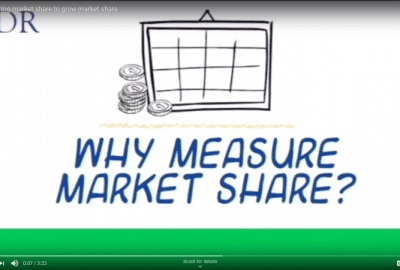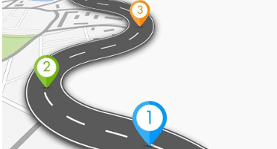
Efficient Routes – a hack
It has been brought to our attention that optimized mapping routes would be most helpful in planning your days out in the field.
GoogleMaps doesn’t have that option – yet, so we’ve got a temporary fix. Follow the directions below to get an efficient, even round trip, route in just a few extra minutes.
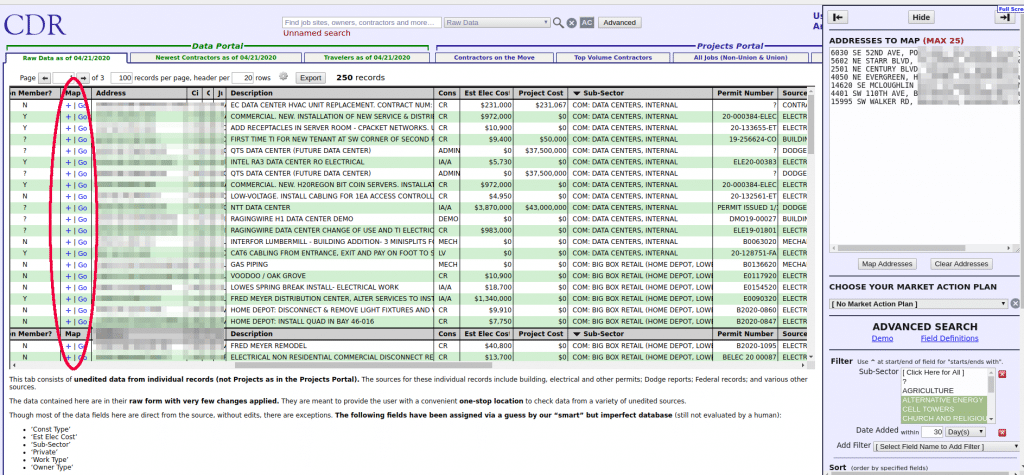
1. On our site, click ‘+’ to add addresses to your list (up to 26 for Mapquest).
2. Select all addresses (under ADDRESSES TO MAP in the Advanced Search box to the right of your screen) and right click. Select COPY from the menu.
3. Go to mapquest.com
4. Click on the hamburger (three horizontal lines) to the left of the address input field
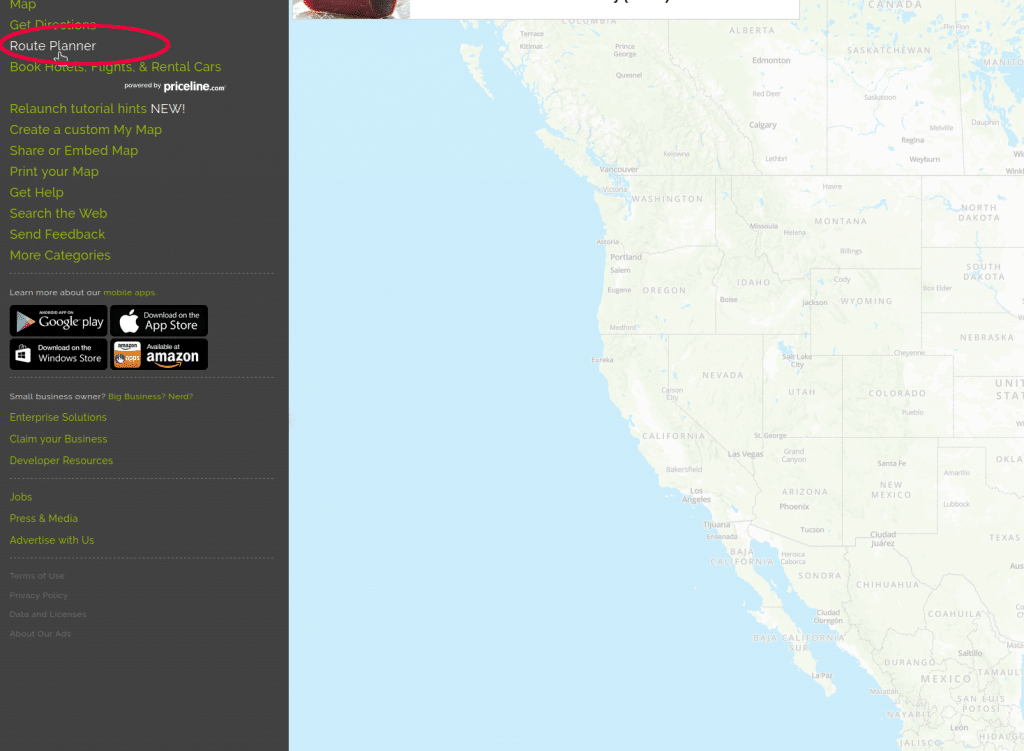
5. Select “Route Planner”
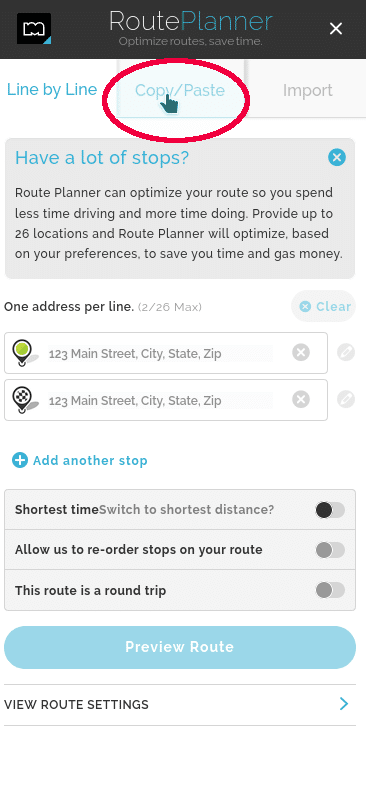
6. Click on the middle tab, “Copy/Paste”
7. Right click to paste the addresses, then click “Get Directions”
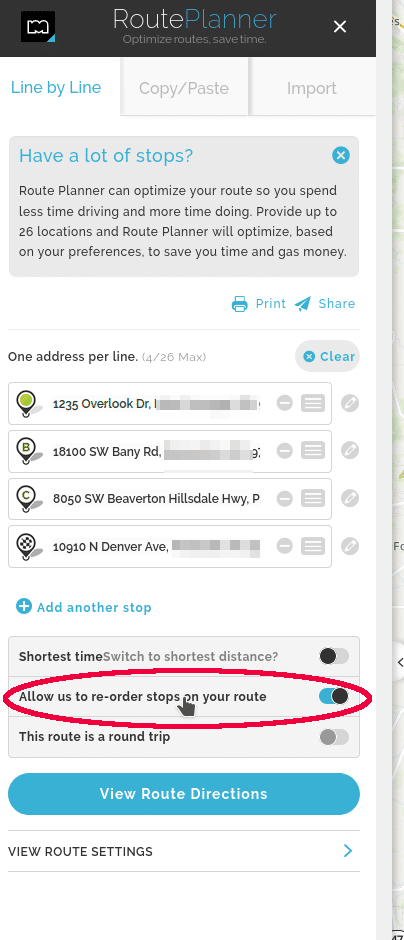
8. At the bottom of the resulting list (below “Add another stop”), click “Allow us to re-order stops on your route” (Yes, please!)
—-Optional: You may want to click: “This route is a round trip”—
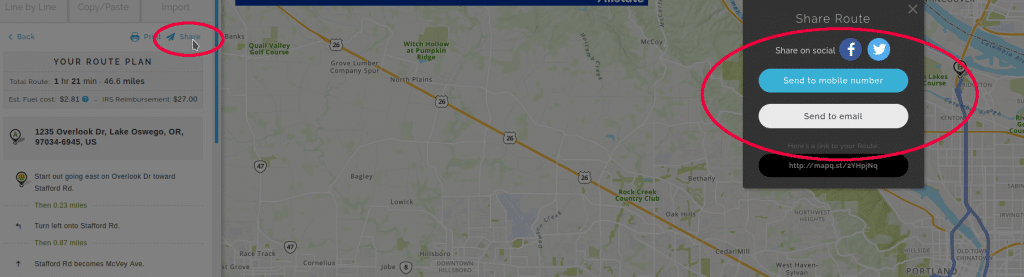
11. Near the top right corner, click “Share”
12. A box will open with sharing options. Select “Send to Mobile Number” and enter phone number (for text) or enter email, if desired.
14. Open the email or text message, then follow the link to open the route.
Prefer voice navigation?
If so, after the route is opened in browser, there should be a black bar near the top.
In the black bar, click on “Use MapQuest’s app for voice navigation”.
Select “Yes, Launch App”.
This will provide real-time, voice navigation for the route previously created. (This requires installation of the MapQuest App).
And, as always, send questions our way!